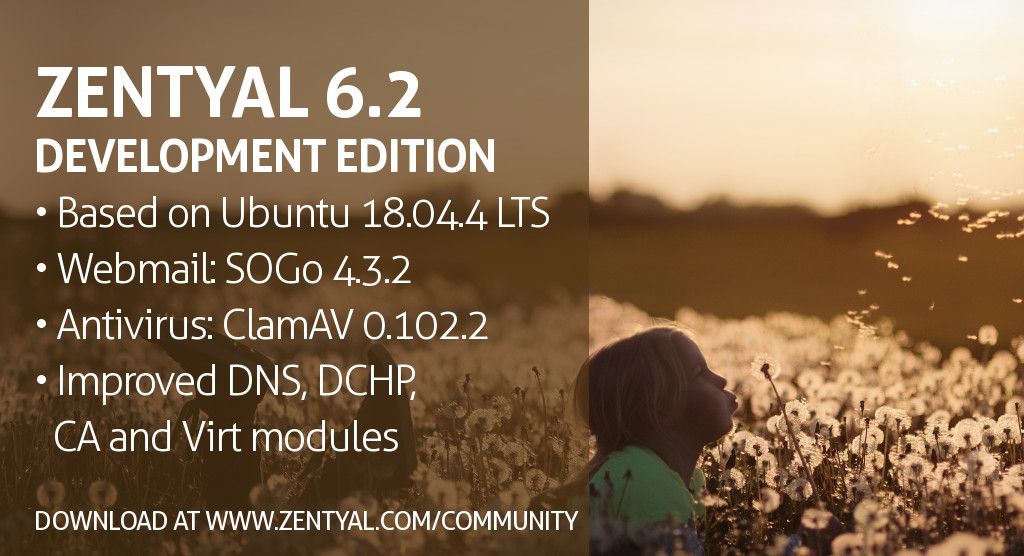Zentyal Development Team today announced the availability of Zentyal Server Development Edition 6.2. This is a new minor community release of the Zentyal Linux Server, based on Ubuntu 18.04.4 LTS. It focuses on improving the stability and security of the product and comes with the most recent versions of all the integrated software including latest stable SOGo and ClamAV versions …
Zentyal 6.2 Changelog
antivirus Improve zentyal.antivirus-clamonacc service management Add new scripts to Freshclam’s Apparmor profile Remove ScanOnAccess in favor of OnAccessExcludeUname Add new systemd service for antivirus-clamonacc Add new regex for logging purposes ca Change CRL expiration days to 3650 according to the OpenVPN recommendations core Fix root’s emails counter in the Smart Admin report Improve Smart Admin report Fix wrong exit code …
Tips for Monitoring and Maintaining Your Zentyal Server
Amidst the ongoing shift to remote work due to the coronavirus pandemic, maintaining the security and efficiency of your Zentyal Server is paramount. This detailed guide aims to enhance your approach to Zentyal server monitoring, ensuring your infrastructure supports continuous, secure, and efficient operations. Essential Login Monitoring for Security Keeping track of who accesses your server is critical for maintaining …
11 Points for Sysadmins to Keep in Mind with a High Number of VPN Users
Due to restrictions imposed on free movement during the coronavirus pandemic, the use of the OpenVPN module is increasing to facilitate remote working. That is why we would like to point out some aspects about its use for Zentyal Server administrators. Analyse the situation and the needs The first step would be to analyse the situation and evaluate the real …
Server Admin ToDo List When Going Remote
In the midst of the coronavirus outbreak many businesses are going remote. Suddenly having to support an entirely remote staff and remotely manage all the systems, is putting a lots of pressure on system administrators and IT departments. If you are in charge of managing your organization’s server, we would recommend you to take into account at least the following …
Coronavirus Impact and Three Tips for Server Management
We are experiencing a very unusual situation due to coronavirus. We wish speedy recovery to those who are sick and strength to everybody to face the upcoming challenges. We do not claim to be experts in health issues. In this regard, we strongly recommend taking into account the recommendations of local, national and international health authorities to minimize the effects …
Basic Zentyal Linux Server Management Tools for Sysadmins
Zentyal Linux Server is an alternative to Windows Server. It is used by large companies and public administrations mostly as LDAP server and domain controller, but most widely adapted by small and medium businesses that usually need a domain and directory server and a number of other network services. Thanks to Zentyal’s graphical user interface (GUI) system administrators can easily …
Most Popular Zentyal Server Documentation in 2019
Offering comprehensive documentation on Zentyal Server is fundamental. Only by providing useful advice on how to install and configure Zentyal Server we allow users to test Zentyal as an Windows Server alternative and take the system to production and maintain it. For each new Zentyal Server version, the official documentation is reviewed, updated and new content is created regarding new …
Official Documentation for Zentyal Server 6.1 Now Available
The official documentation for the Zentyal Linux Server v. 6.1 is now available at https://doc.zentyal.org/ . This documentation covers all the Zentyal Server modules from domain and directory server, file server, mail server, gateway and infrastructure server. It comes with brief technical introductions, step-by-step instructions to configure the different services and plenty of screenshots. Together with the Development Edition or …
Zentyal Server 6.1 Commercial Now Available
Zentyal today announced a new minor version of the Commercial Zentyal Server Edition, Zentyal Server 6.1. The base distribution of this new commercial Zentyal Linux Server release is the latest long-term support version of Ubuntu Server (18.04.3 LTS). It comes with the most recent versions of all the integrated software, a number of improvements that seek to facilitate the server …