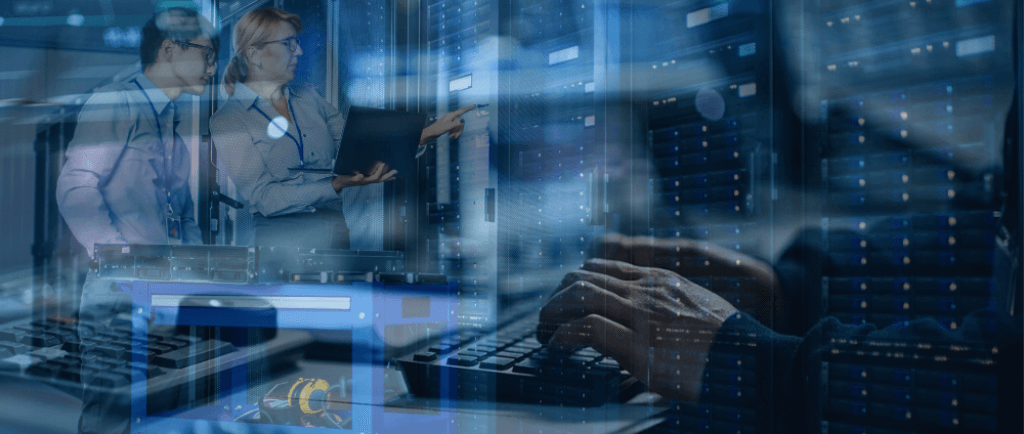Are you ready to harness the power of Linux as a domain controller for your network? In this comprehensive guide, we’ll walk you through the process of setting up a domain controller Linux step-by-step. From choosing the best Linux server distro to downloading the necessary software and configuring your domain controller, we’ve got you covered.
Why Choose Linux for Your Domain Controller?
Linux offers several advantages as a platform for domain controllers, including stability, security, and flexibility. By leveraging Linux, you can create a robust and reliable domain environment tailored to your organization’s needs. Now, let’s dive into the steps to set up your Linux domain controller.
Step 1: Choose the Best Linux Server Distro
Selecting the Right Distribution:
Choosing the best Linux server distro is crucial for your domain controller. Zentyal stands out as an excellent choice, offering a user-friendly interface and comprehensive server management features tailored for small and medium-sized businesses.
Downloading Zentyal:
Visit the Zentyal website to download the latest version of the server distro (We’ve just launched the Zentyal Server 8.0). Zentyal provides a straightforward installation process, making it easy to get started with your Linux domain controller.
Step 2: Install Zentyal
Installation Process:
Follow the installation instructions provided by Zentyal to install the server distro on your hardware. Zentyal offers a graphical installer that guides you through the setup process, making it accessible even for beginners.
Must Read: Why Linux is the Ultimate Alternative to Windows Server
Step 3: Configure Your Linux Domain Controller
Accessing the Web Interface:
Once Zentyal is installed, access the web interface by entering the server’s IP address in your web browser. Log in with the default credentials or the credentials you set during the installation process.
Domain Configuration:
Navigate to the domain configuration section in the Zentyal dashboard. Here, you can define your domain name, set up user accounts, and configure domain policies according to your organization’s requirements.
Network Settings:
Configure network settings such as DNS, DHCP, and gateway settings to ensure seamless communication within your domain network. Zentyal simplifies network management, allowing you to set up and manage these services effortlessly.
Group Policy Management:
Utilize Zentyal’s group policy management features to enforce security policies, control user access, and streamline administrative tasks across your domain network. Zentyal provides a centralized platform for managing group policies, making it easy to maintain consistency and security.
Step 4: Join Client Machines to the Domain
Client Configuration:
Configure client machines to join the Linux domain by adjusting their network settings and joining them to the domain using the domain controller’s credentials. Zentyal simplifies this process, allowing you to seamlessly integrate client machines into your domain network.
Step 5: Explore Additional Features and Customization Options
Advanced Features:
Explore Zentyal’s advanced features and customization options to tailor your domain controller to your organization’s specific needs. From email and file sharing to firewall and VPN services, Zentyal offers a wide range of server management capabilities.
Also Check: Linux vs Windows: How to Pick the Best Server OS for Your Website
Introducing Zentyal: The Ultimate Active Directory Linux Alternative
Zentyal is more than just a Linux domain controller; it’s the ultimate Active Directory Linux alternative. With Zentyal, you can enjoy the benefits of Linux-based domain management while seamlessly integrating with Windows environments. Whether you’re migrating from Windows Server or starting fresh with Linux, Zentyal provides a robust and user-friendly platform for domain management.
Conclusion
Setting up a Linux domain controller doesn’t have to be complicated. With the right tools and guidance, you can create a reliable and efficient domain environment using Linux. By following this step-by-step guide and leveraging Zentyal as your Active Directory Linux alternative, you can streamline domain management and empower your organization with a secure and flexible domain infrastructure.
Ready to revolutionize your domain management with Linux?
FAQs
A domain controller manages network security by authenticating and authorizing users and devices within a domain, ensuring centralized control of network resources.
Zentyal simplifies the process of deploying a domain controller with its out-of-the-box Active Directory compatibility and user-friendly interface, making it an ideal choice for small and medium-sized businesses.
Linux-based domain controllers are typically more secure, offer greater customization, and are often more cost-effective compared to their Windows counterparts.
Zentyal’s domain controller is fully compatible with Active Directory, allowing seamless integration with existing Windows networks for user authentication, group policy management, and file sharing.
While setting up a domain controller on Linux may be complex with some distros, solutions like Zentyal provide a simplified and pre-configured environment that makes the process much easier, even for those with limited Linux experience.
Yes, Linux domain controllers can manage users and devices across different operating systems, including macOS and various Linux distributions, making them highly versatile for mixed environments.
Absolutely. Zentyal is designed for SMEs, offering an affordable and manageable domain controller solution without sacrificing essential features like Active Directory integration and centralized network management.
System requirements vary depending on the Linux distro, but for a typical domain controller, you’ll need a server with adequate processing power, memory (at least 4GB RAM), and storage to manage user accounts and network resources.